Hi, for some reason I couldn't get this video to upload. Maybe it was too big, but look for it on Vimeo. Let's see if this link works.
We'll use simple, but solid modeling in Maya to create mouth movement for your characters. Later, we'll import a soundtrack and try to do some lipsynch.
Using Blend Shapes in Maya for mouth shapes from Rosko on Vimeo.
Wednesday, March 25, 2009
Monday, March 23, 2009
Milton Glaser And Ronald Searle - Art Lessons...
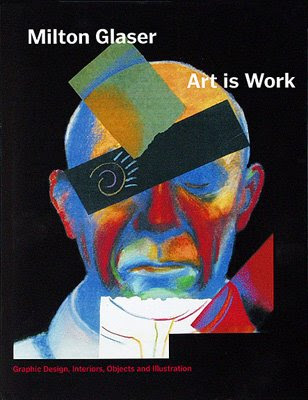
Here are some cool links to artists I knew practically nothing:
Milton Glaser, best known for his I(heart)N Y logo, (copyright Milton Glaser)
http://www.areaofdesign.com/americanicons/glaser.htm
And Ronald Searle, illustrator/cartoonist for the New Yorker;(copyright Ronald Searle)
http://en.wikipedia.org/wiki/Ronald_Searle
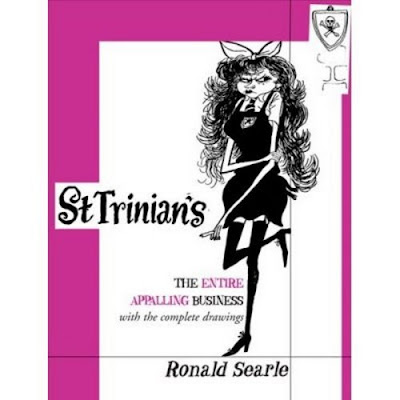
My friend Faris told me about them.
http://visualdiaries10.blogspot.com/
I'm still interested in design, wild characters and composition -
Things have been either too quiet, or too negative around here.
Dig it!
Wednesday, March 11, 2009
Richard Williams survival guide - Micro!
Monday, March 09, 2009
"Luxo" with more polish
The lampshade rotates after the top of the arm bounces; and the top of the arm bounces after the base portion bounces.
We'll try to cover this more in class.
Ken R.
Sunday, March 08, 2009
Maya interface, most important things labeled
Thursday, March 05, 2009
Luxo Part III: Parent objects to skeleton
The top and bottom polygon objects can be used as controls. The bottom root joint is parented to the small polygon cylinder at the bottom of the lamp(not the base). The arms of the lamp, and that one polygon disk in the middle are parented to the joints.
(They just go along as we animate the lamp.)
Subscribe to:
Comments (Atom)

